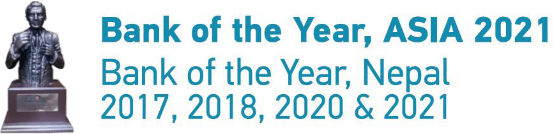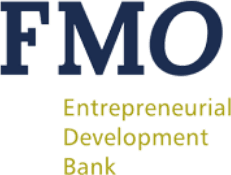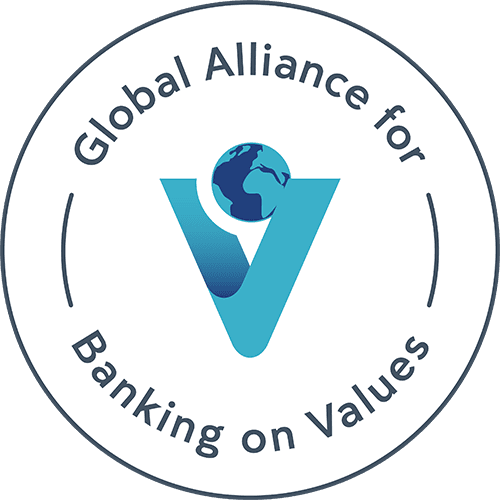What’s new in eNMB App?
- Generate your own personalized QR from account details
- Upload saved QR from mobile gallery to make payments
- Transfer funds to other bank’s personalized QR through eNMB App
- Scan e-Sewa QR to load e-Sewa wallet
- Share your account details directly from eNMB App
- View Interest Rate from account details
- Wallet Account Link Consent
- Merchant Payment via FonePay Hub
- Free Interbank Fund Transfer (till 32nd Shrawan, 2080)
With Omnichannel, customers can access banking services and transact online with uniform interface in both mobile and desktop devices, without having to visit the bank with just one user ID while banking from your mobile or desktop.
For eNMB internet banking, please click on https://web.nmb.com.np/login
Omnichannel hosts an array of features that prioritizes customer convinience.
Open your bank account online You can open your account online while availing all the services of Mobile Banking and Internet Banking via Omnichannel Mobile and Internet Banking. To activate Omnichannel Mobile Banking and Internet Banking, please click on the tutorial link https://www.facebook.com/204431752921312/videos/2771407839769956
Multiple Languages Omnichannel-Mobile Banking and Internet Banking application are easy to use with the option to select your preferred language-Nepali/ English.
Reset PIN and Password In case you have forgotten your Mobile/ibanking PIN or password, you can simply reset it yourself without having to visit the branch! To reset PIN/Password, please click on the tutorial link
All account details view Simply use Omnichannel- Mobile and Internet Banking for multiple account information like available balance and interest rate and accrued interest. Free yourself from the hassle of visiting the branch to know your account details.
KYC update Do you need to update personal information in your account? You need not visit the branch as your KYC can be conveniently updated from Omnichannel Mobile and Internet Banking.
Stop Cheque Stop worrying about your lost cheque, just login to Omnichannel Mobile/Internet Banking and request to stop cheque in real-time.
Additionally, Omni channel ensures
Error free Processing due to automated operations
Green Banking where use of paper is minimized
Automation enables Transparency in Banking and while dealing with customers