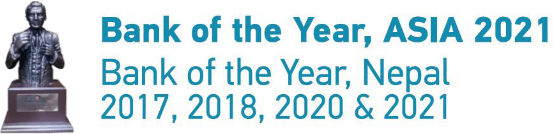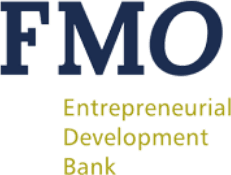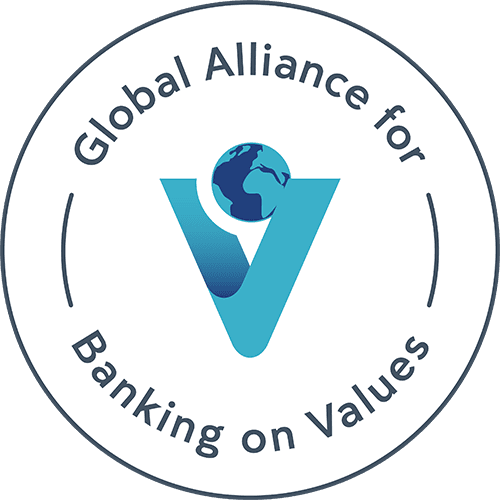Security Tips/Awareness for Internet / Mobile Banking:
- Bank will never send e-mails that ask for confidential information. If you receive an e-mail requesting your Internet Banking security details, you should not respond.
- Always check Internet Banking web link and login only from the authorized website of the bank.
- Do not enter login details or other sensitive information in any pop-up windows.
- Verify the security certificate by clicking on the padlock icon of your internet browser.
- Contact infosecdept@nmb.com.np immediately if you notice any suspicious activities on your account. Bank will not be liable for any loss arising from sharing of sensitive and confidential information such as User IDs, Password, PIN etc.
- Always use a computer or device that you trust for online banking.
- Always log out after finishing an online banking session.
DOs & DON'Ts
Use your smartphone in a smart way. Secure yourself against mobile banking fraud. While you can bank on the go, make sure you also stay secure while using your smartphone for eNMB Mobile Banking. Bank securely and keep your money safe 24×7 by following a simple list of dos and don’ts.
DOs
- Use strong passwords to protect your phone. Moreover, use other securing mechanisms if provided by your phone manufacturer. It is recommended to set the maximum number of incorrect password submissions no more than three.
- Install trusted mobile security software to protect personal and sensitive personal information.
- Securely clear all personal/sensitive personal information from your mobile device before discarding it.
- Report a lost or stolen phone immediately to your service provider and law enforcement authorities.
- Review your account statements frequently to check for any unauthorized transactions.
- Ensure Transaction alert for your account transactions.
- Protect your bank accounts, card numbers and always secure your PIN and password for digital banking.
- Never use a jailbroken device for your mobile banking.
DON'Ts
- Don't choose automatic login options.
- Don't store any login information on your mobile device in the plain text.
- Don't install any applications from untrustworthy or unauthorized developers/ online App stores.
- Don't click on links embedded in emails/social networking sites claiming to be from the bank or representing the bank.
- Never use public Wi-Fi to access mobile banking or any sensitive personal information.
- Don't save messages from your bank containing passwords or any other credentials.
- Don't forget to inform the bank of changes in your mobile number to ensure that SMS notifications are not sent to someone else.
- Be careful about the websites you are browsing, if it does not look authentic, do not download anything from it.
- Be cautious while using Bluetooth in public places as someone may access your confidential data/information. Moreover, turn off the Bluetooth in your mobile device if not in use.
- Don't provide any financial credentials over phone, email or social media. Bank will never ask for it over phone, email or social sites.